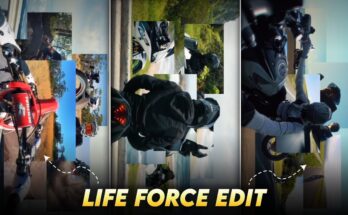So, friends, today I’ll teach you how to edit these types of reels in a super easy way. You can create both long and short videos using this method.
Step 1: Script Generation Using ChatGPT
-
Download ChatGPT from the Play Store (or use the web version).
-
Open ChatGPT and enter the prompt I’ll provide in the description (check the notes section).
-
Copy the generated script—this will be used for voiceovers in your videos.
📌 Pro Tip: For short videos, use concise scripts. For long videos, expand the content.
Step 2: Create AI-Generated Images Using Microsoft Designer (Formerly Bing Image Creator)
-
Go to Microsoft Designer.
-
Click on “Create an Image”.
-
Paste your script’s scene description (from ChatGPT).
-
Select the video ratio (9:16 for Shorts, 16:9 for long videos).
-
Download the generated images (you’ll get 4 options per prompt—choose the best one).
🔗 Need high-quality prompts? Check out PromptBase for ready-to-use AI prompts.
Step 3: Animate Images Using Pika Labs AI
-
Visit Pika Labs (or download the app).
-
Upload your AI-generated image.
-
Paste the animation prompt (from ChatGPT).
-
Click “Create” and download the animated clip (without watermark).
🎬 Example Animation Prompt:
“A monkey vlogging in the jungle, cinematic lighting, smooth camera movement, 4K resolution.”
Step 4: Edit & Add Voiceover
-
Use VN Editor, CapCut, or Kinemaster.
-
Import all animated clips.
-
Trim and arrange them in order.
-
Add Voiceover:
-
Record your own voice OR
-
Use AI voice tools like ElevenLabs for realistic narration.
-
-
Add background music (use copyright-free tracks from YouTube Audio Library).
🎙️ Pro Tip: If you struggle with AI voices, comment below—I’ll make a tutorial on free AI voice generation!
Step 5: Export & Upload
-
Export in 1080p or 4K.
-
Upload to YouTube, Instagram Reels, or TikTok.
-
Use trending hashtags (#AIVideo #ViralContent #Animation).
🚀 Why This Works?
-
AI animations are highly engaging.
-
Short-form content gets pushed by algorithms.
-
Minimal effort, maximum reach.
Final Thoughts
If any step is unclear, comment below—I’ll make a detailed tutorial!
Next Video: How to monetize AI-generated videos (stay tuned!).
👉 Subscribe for more viral content tips! 🚀
Credits:
-
Images: Microsoft Designer
-
Animation: Pika Labs
-
Editing: VN Editor
-
Voiceover: Self-recorded / ElevenLabs